Domicile Certificate Online: What is a domicile certificate? How to create domicile certificate online? What are the required documents? Also, its fees and how much time it takes. Apart from this, what are its benefits? Information related to this is going to be told.
If you are also thinking of making a Domicile Certificate Online. And if you want to know about the process of making a domicile certificate online, then you have come to the right place. Because in this article how do you make domicile certificates online? Its full information is going to be received. So read this article till the end-
Friends, you all know how important a domicile certificate is for us. Because the domicile certificate is an important document, which is very important for a school or college or government job.
So friends, let’s not take too much time to go ahead, and know, what is a Domicile Certificate Online? How to create a Domicile Certificate Online? What are the required documents for this?
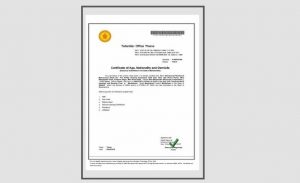
What is a Domicile Certificate?
If we talk about domicile certificate, then domicile certificate is an important document for every person. And also domicile certificate is a proof of state and place of residence. Therefore, it is also called residence certificate.
Apart from this, domicile certificate is very important to get admission in school or college. And this certificate is also very important for the people of all the states. Therefore, the government has provided an online service for people to create domicile certificates. So that people can avoid running. And be able to easily create certificates online.
So let’s know further, what are the necessary documents to make a Domicile Certificate Online?
Required documents
If you want to get a domicile certificate online, then it is very important that you have the necessary documents. Which is the following.
- Aadhaar Card
- Voter ID Card
- Ration Card
- Passport
- Electricity Bill
- Water Bill
- Living Certificate
- 2 passport size photos
How to make domicile certificate online?
If you want to create a Domicile Certificate Online, then creating a Domicile Certificate online is extremely easy. Because in such a fast-paced life, everyone likes to make documents online. If you also want to get a domicile certificate online, then follow the steps given. Which is the following.
If you are from Maharashtra, then first of all you have to go to the official website Aaplesarkar.mahaonline.gov.in of Maharashtra.
After opening the official website, a new page will open in front of you, in which you have a new user? Click on the register here option.
After clicking, you have to register through your Aadhaar card and mobile number. And note down the user ID and password.
After which the option to login will open in front of you. In which you have to log in by entering your user ID, password.
After logging in, a new dashboard will open in front of you. In which you have to select the revenue department and click on the option of non-creamy layer service.
After clicking, a new screen will open in front of you. In which you click on the Edge Nationality Domicile option.
After clicking, another page will open in front of you and at the end of that page you have to click on the button on the Continuum menu.
After clicking on Continue, a new page will open in which the Domicile Certificate Application Form will open.
And fill that domicile certificate application form with the right information.
After filling the application form, tick the accept button and click on the save button.
After completing all your necessary information, you have to upload the necessary documents.
After all the documents are uploaded, you click on the uploaded document.
After clicking on upload the document, you have to pay. And you can pay through debit card, or credit card or internet Google Pay.
After making the payment, the process of obtaining your certificate is completed.
After the certificate process is complete, it takes 15 days to make it. After 15 days, you will have to go to the website again. And by logging in you can download your Domicile Certificate.
How to check Domicile Certificate Online
After going to the visit portal to check the Domicile Certificate Online, click on the Track Your Application option on your right side.
After clicking the Track Your Application option, you can enter the application ID and view your Domicile Certificate Online.
Domicile Certificate Online Application Fees and Time
If you want to make a Domicile Certificate Online, then let us tell you that the fees for domicile certificate vary from state to state.
Also, if we talk about the fee for making a Domicile Certificate Online, then the online fee of domicile certificate can be from a minimum of Rs 50 to Rs 60.
Apart from this, after applying online for domicile certificate, it takes about 15 to 20 days to make it.
Benefits of Domicile Certificate
- If you want to take admission in school or college, then it is very important that you have a domicile certificate.
- Apart from this, if you want to do a government job or a private job. So there should be a domicile certificate for that.
- Also, if you have applied for many police recruitments, then it is very important that you have a domicile certificate at the time of recruitment.
- Residence certificate is also used as proof of address.
- Apart from this, there are many other benefits of domicile certificate.
Must Read:-
- Make a Death Certificate Application Process Online
- Make a New Passport Online or Offline Passport Seva
- Apply for New Driving Licence, Documents & Online Process
- Apply for an RC Book, Vehicle RC/Registration Certificate Status Check
conclusion
Friends, what is domicile certificate in this article? Information related to how to make domicile certificate online is explained. Which is as follows-
- What is a Domicile Certificate?
- Documents required to make domicile certificate online
- How to make domicile certificate online?
- How to check domicile certificate online
- Domicile Certificate Online Application Fees and Timings
- Benefits of Domicile Certificate
Friends, in this article I have mentioned Domicile Certificate. Information related to this has been introduced. I hope you liked this information, if you liked this information, then share this article with your friends and others as much as possible. Thank you.